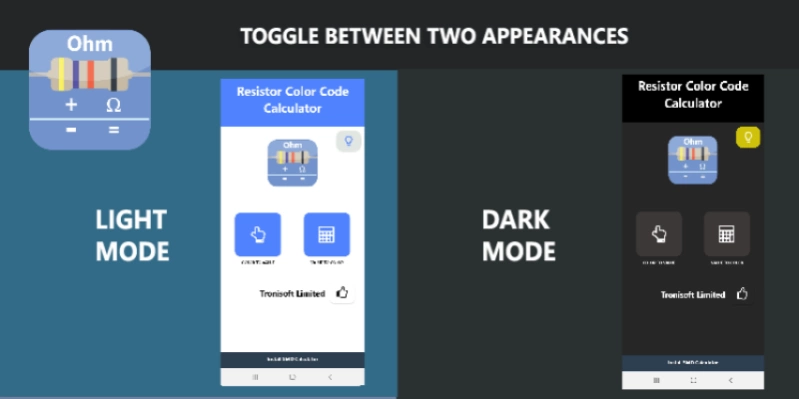Resistor Color Code Calculator 3.0
Free Version
Publisher Description
Resistor Color Code Calculator - A Resistor Color Codes Calculator. Fully supports 4, 5 and 6 bands. Free!
A fully featured 2 in 1 code to value, value to code Resistor Color Code Calculator.
Free with no ads suitable for students or educational settings as part of our STEM offering or as a handy tool for professionals in industry.
Designed with care from the ground up for best in performance with improved UI design, lightweight size and instant results. Our Resistor Color Code Calculator will help you quickly identify accurate results, especially with those in-circuit components that cannot be measured properly using a multimeter.
[Features]
- No ads and no special app permissions required.
- Fully supports 4, 5 and 6 band resistor color codes with an organised History View.
- Touch the bands on the resistor to change color or use the larger buttons.
- Optimised for tablets and smartphones.
- High performance, instant load and memory efficient design.
- Memory backed results so you can view your previous entries even after a restart.
- Choose light and dark mode to be easy on your eyes or as a preffered colour scheme.
[New Feature Alert!]
History View - added an M+ (add to memory list) button to store values and recall your entries anytime.
[We'd love to hear from you]
Got a feature request for our design engineers? We'd love to hear from you. Send feedback and feature requests to our team via: sales@tronisoft.com
[Support us]
If you like this app please feel free to Rate us 5 stars. Feel free to share the app with others as its completely free! Also feel free to visit our hardware and software store for electronic components: https://www.tronisoft.com
About Resistor Color Code Calculator
Resistor Color Code Calculator is a free app for Android published in the System Maintenance list of apps, part of System Utilities.
The company that develops Resistor Color Code Calculator is BrainyEggs. The latest version released by its developer is 3.0.
To install Resistor Color Code Calculator on your Android device, just click the green Continue To App button above to start the installation process. The app is listed on our website since 2020-07-26 and was downloaded 0 times. We have already checked if the download link is safe, however for your own protection we recommend that you scan the downloaded app with your antivirus. Your antivirus may detect the Resistor Color Code Calculator as malware as malware if the download link to resistor.color.code.tronisoft is broken.
How to install Resistor Color Code Calculator on your Android device:
- Click on the Continue To App button on our website. This will redirect you to Google Play.
- Once the Resistor Color Code Calculator is shown in the Google Play listing of your Android device, you can start its download and installation. Tap on the Install button located below the search bar and to the right of the app icon.
- A pop-up window with the permissions required by Resistor Color Code Calculator will be shown. Click on Accept to continue the process.
- Resistor Color Code Calculator will be downloaded onto your device, displaying a progress. Once the download completes, the installation will start and you'll get a notification after the installation is finished.